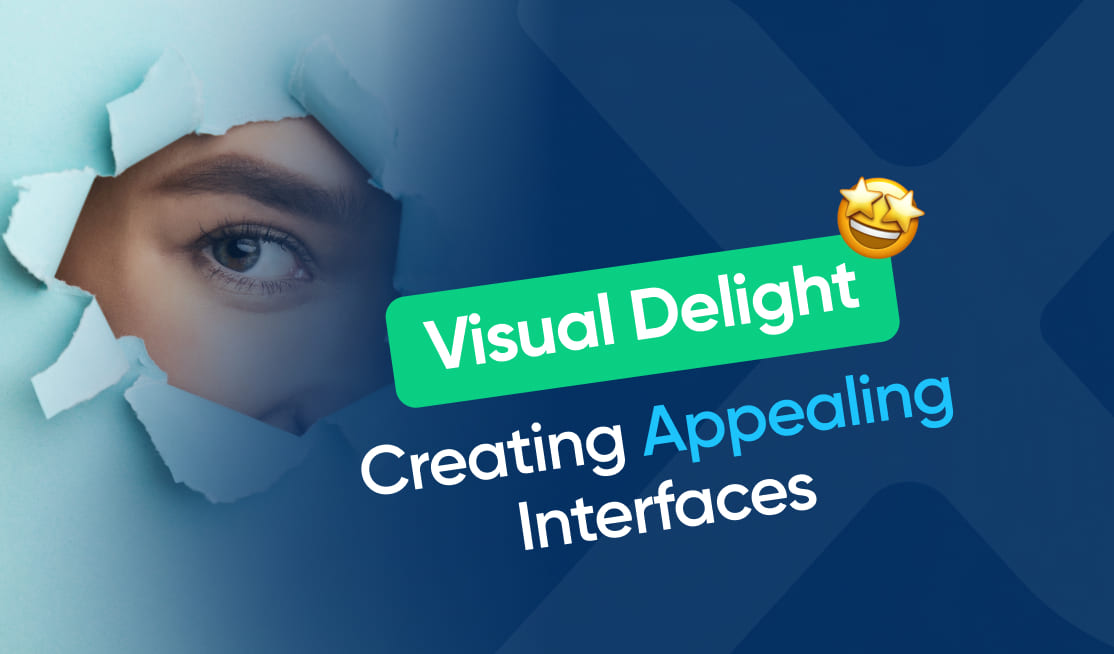
In today’s digital world, creating visually appealing user interfaces is more important than ever. With countless websites and apps competing for attention, it is crucial for designers to understand the significance of visual appeal in capturing and retaining user engagement. This article will explore the role of aesthetics in user experience, discuss how visual appeal affects user engagement, delve into the principles of designing visually appealing interfaces, highlight the process of creating a visually appealing user interface, address challenges in interface design, and finally, emphasize the importance of evaluating the success of your user interface design.
Understanding the Importance of Visual Appeal in User Interfaces
When it comes to user interfaces, aesthetics play a significant role in shaping the overall user experience. Users are naturally drawn to visually pleasing designs, which can positively impact their engagement and satisfaction. A visually appealing interface makes a memorable first impression and creates a sense of trust and professionalism. It also helps users navigate through the interface effortlessly, leading to a more enjoyable overall experience.
The Role of Aesthetics in User Experience
Aesthetics in user experience encompass various elements such as color schemes, typography, layout, and images. These visual components contribute to the overall look and feel of the interface, evoking certain emotions and setting the tone for the user’s interaction. A well-designed interface that is visually appealing can create positive associations with the brand or product and increase user satisfaction and trust.
Color schemes, for example, can greatly impact the user’s perception of the interface. The careful selection of colors can evoke specific emotions and create a cohesive visual experience. Warm colors like red and orange can convey energy and excitement, while cool colors like blue and green can evoke a sense of calmness and tranquility. By understanding the psychology of colors, designers can strategically use them to influence the user’s mood and enhance the overall user experience.
Typography is another crucial aspect of visual appeal in user interfaces. The choice of fonts can greatly impact the readability and aesthetics of the interface. Serif fonts, with their decorative strokes, can convey a sense of elegance and sophistication, while sans-serif fonts are often associated with modernity and simplicity. By selecting the appropriate typography, designers can create a harmonious and visually pleasing interface that enhances the overall user experience.
How Visual Appeal Affects User Engagement
Visual appeal has a direct impact on user engagement. Users are more likely to interact with an interface that catches their attention and keeps them engaged. By incorporating visually appealing elements, such as striking imagery, well-chosen colors, and consistent typography, designers can enhance user engagement and encourage users to spend more time exploring the interface.
Striking imagery can captivate users and convey messages more effectively than text alone. High-quality images that are relevant to the content can create an emotional connection with the user and make the interface more memorable. By carefully selecting and incorporating images, designers can create a visually appealing interface that engages users on a deeper level.
Consistency in visual elements is also crucial for user engagement. By maintaining a consistent color scheme, typography, and layout throughout the interface, designers can create a sense of coherence and familiarity. This consistency helps users navigate through the interface effortlessly and reduces cognitive load, leading to a smoother and more enjoyable user experience.
Moreover, visual appeal can also influence the perception of the interface’s usability. Users tend to associate visually appealing designs with higher usability and quality. When an interface looks visually appealing, users are more likely to perceive it as easy to use and reliable. This positive perception can lead to increased user satisfaction and loyalty.
In conclusion, visual appeal plays a vital role in user interfaces. Aesthetically pleasing designs not only create a memorable first impression but also enhance user engagement and satisfaction. By carefully considering elements such as color schemes, typography, layout, and imagery, designers can create visually appealing interfaces that leave a lasting impact on users.
Principles of Designing Visually Appealing User Interfaces
Designing visually appealing user interfaces requires an understanding of fundamental design principles. Two key principles are balance and symmetry.
When it comes to interface design, balance refers to the distribution of visual elements within the interface. An interface with balanced elements provides a sense of stability and harmony. Imagine a website with all its elements crowded on one side of the screen – it would feel unbalanced and chaotic. On the other hand, a well-balanced interface creates a sense of equilibrium, making it more visually pleasing and comfortable for users to navigate.
Another important principle in interface design is symmetry. Symmetry involves creating a mirror image on either side of a central axis. This technique creates a sense of order and balance, making the interface more visually pleasing. Think of a website where the content is evenly distributed on both sides of the screen, creating a harmonious and organized layout. Symmetry can be achieved through various design elements, such as the placement of navigation menus, images, or text blocks.
Balance and Symmetry in Interface Design
Balance and symmetry are not just about aesthetics; they also have a functional purpose. When elements are well-balanced and symmetrically arranged, users can easily scan and comprehend the interface. This improves the overall user experience by reducing cognitive load and making it easier for users to find what they are looking for.
Moreover, balance and symmetry can also contribute to the usability of an interface. When elements are evenly distributed, it helps prevent visual clutter and allows users to focus on the content without distractions. By incorporating these principles into interface design, designers can create interfaces that are not only visually appealing but also functional and user-friendly.
The Use of Colors and Typography
Color and typography play crucial roles in creating visually appealing user interfaces. Colors have the power to evoke emotions and can help convey the brand’s message or identity. For example, warm colors like red and orange can create a sense of excitement or urgency, while cool colors like blue and green can evoke a feeling of calmness or trust. By carefully selecting and using colors, designers can create interfaces that resonate with users on an emotional level and enhance the overall visual appeal.
Typography, on the other hand, affects readability and overall visual hierarchy. The choice of fonts, font sizes, and font weights can significantly impact how users perceive and interact with the interface. For instance, a clean and legible font can improve readability, making it easier for users to consume the content. Additionally, designers can use typography to establish a visual hierarchy by using different font sizes and weights to highlight important information or create a sense of hierarchy within the interface.
Incorporating Visual Hierarchy
Visual hierarchy is a fundamental principle in interface design. It involves prioritizing and organizing visual elements to guide users through the interface and establish a clear hierarchy of importance. By using size, color, contrast, and placement, designers can create a visual hierarchy that helps users understand the interface’s content and flow, thereby improving the overall user experience.
One common technique to establish visual hierarchy is through the use of size. Larger elements tend to attract more attention, so designers can use larger fonts or images to highlight important information. Another technique is the use of color contrast. By using contrasting colors, designers can draw attention to specific elements or create a sense of depth within the interface. Placement is also crucial in establishing visual hierarchy. Placing important elements in prominent positions, such as the top or center of the screen, can help users quickly identify and engage with them.
By incorporating visual hierarchy into interface design, designers can guide users’ attention, improve information comprehension, and create a more engaging and visually appealing user experience.
The Process of Creating a Visually Appealing User Interface
Now that we understand the principles of designing visually appealing user interfaces, let’s explore the process of creating one.
Conceptualizing the Design
Before diving into the actual interface design, it is essential to start with a clear concept. This involves understanding the project goals, target audience, and desired user experience. By establishing a solid foundation, designers can ensure that their design decisions align with the overall project objectives and user needs.
Sketching and Wireframing
Once the concept is developed, designers can start sketching and wireframing their ideas. This allows them to explore different layout options, ensure a logical flow of content, and test various interface elements. Sketching and wireframing also enable designers to gather feedback from stakeholders and make necessary revisions before delving into the visual design phase.
Prototyping and User Testing
After the initial sketches and wireframes, designers can create interactive prototypes to bring their designs to life. Prototypes allow stakeholders and users to experience the interface and provide valuable feedback. User testing during this stage helps identify any usability issues, ensuring that the final design meets the users’ needs and expectations.
Overcoming Challenges in Interface Design
Designing visually appealing user interfaces can present various challenges. Two common challenges are dealing with limited space and ensuring accessibility while maintaining visual appeal.
Dealing with Limited Space
Interface designers often need to work with limited space, especially on mobile devices or other small screens. To overcome this challenge, designers must prioritize content and features strategically. They can use techniques like collapsing menus, off-canvas navigation, or using icons instead of lengthy text to maximize space utilization without sacrificing visual appeal or functionality.
Ensuring Accessibility While Maintaining Visual Appeal
Designers must ensure that visually appealing user interfaces are accessible to all users, including those with disabilities. This involves designing with proper color contrast, providing alternative text for images, using appropriate font sizes for readability, and considering keyboard or screen reader accessibility. By incorporating accessible design practices, designers can create inclusive interfaces that cater to a broader audience.
Evaluating the Success of Your User Interface Design
Lastly, evaluating the success of your user interface design is crucial for continuous improvement and growth.
User Feedback and its Importance
Gathering user feedback is essential to understand how well the interface meets users’ needs and expectations. Feedback can be collected through surveys, interviews, or usability testing. Analyzing user feedback provides valuable insights for refining and enhancing the user interface, leading to a better overall user experience.
Analyzing User Interaction Data
In addition to gathering feedback, analyzing user interaction data can provide objective insights into user behavior. Tools like heatmaps and user analytics can reveal patterns, preferences, and pain points within the interface. This data helps designers make informed decisions and prioritize areas of improvement.
Continuous Improvement and Updates in Design
The process of creating visually appealing user interfaces is an ongoing journey. As technology and user preferences evolve, it becomes crucial to continuously improve and update the design. By staying updated with the latest design trends and user research, designers can deliver interfaces that remain visually appealing and relevant in an ever-changing digital landscape.
In conclusion, creating visually appealing user interfaces is a multidimensional process that requires a deep understanding of aesthetics, design principles, and user needs. By incorporating visually appealing elements, following design principles, and gathering user feedback, designers can craft interfaces that captivate users, enhance engagement, and deliver a memorable user experience.


